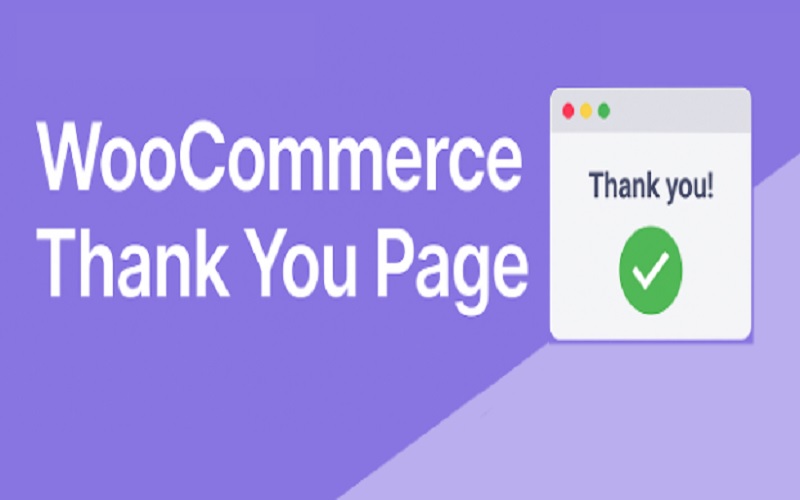
Most online stores focus on product pages, checkout speed, and home banners. But they often forget about one key part. The Thank You page. That small page customers see after placing an order. It might not seem like much, but it can make a big difference.
The default WooCommerce Thank You page just shows the order summary. Maybe a message that says “thanks for your purchase.” That’s it. No next step. No branding. No extra value. This is a missed opportunity. Because once someone buys, they’re already in a buying mindset. They trust your store enough to spend money. That moment matters.
When you customize the Thank You page, you create space for more action. You can recommend products. You can collect feedback. You can show important details. And most of all, you can guide the customer toward coming back again.
Leaving the Thank You page plain is like ending a movie right before the final scene. You want to give customers a complete experience. One that feels intentional. One that supports your goals.
A custom Thank You page is more than design. It’s part of your sales and retention plan. And if you run a WooCommerce store, replacing the default Thank You page should be on your list.
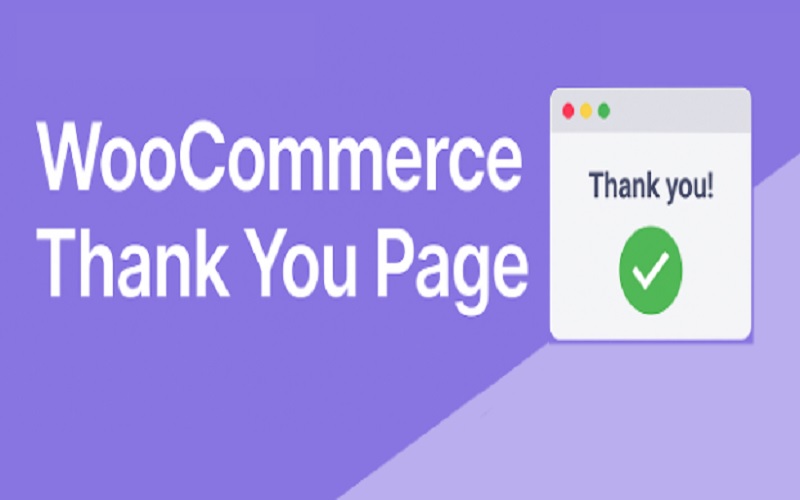
About the Thank You Page and Its Features
The Thank You page is the final screen a customer sees after completing a WooCommerce checkout. It confirms their order was placed. It lists order details, billing info, shipping method, and total cost. It might also give the order number and estimated delivery time.
That’s the basic structure. And it works for just confirming the order. But there’s no real feature set. No marketing tools. No customer direction. No branding space. It’s the same layout for every store unless changed manually or with a plugin.
The default page does not support product recommendations or upsells. It doesn’t allow form collection like surveys or feedback. You also can’t link social accounts or show related store content. That’s why most store owners eventually replace it. They want better control. They want more tools.
With a custom Thank You page setup, you can add sections. Like “You May Also Like” or “Track Your Order.” You can insert a video message, offer coupons, or guide users to subscribe. The goal is to use that page like any other part of the store — to move customers toward a next step.
It might look like a small part, but it holds real value. Especially when built with purpose.
5 Reasons to Replace Your Default Thank You Page
1. No Control Over What Happens After Purchase
The default WooCommerce Thank You page doesn’t let you do much. It just lists order details. It ends the shopping experience without direction. That’s a problem.
You can’t guide the customer to the next step. Can’t offer support info. Can’t ask for feedback. Can’t show a message that fits your brand. The page is basic and fixed. If you want to use that page to do anything else, you have to change it.
When you replace it with a custom page, you control what shows up. You decide if they see an offer or a link to your blog. You can ask them to follow your socials or download a guide. The Thank You page shouldn’t be the end. It should keep the customer moving.
2. Missed Chance for Upsells or Recommendations
People who just placed an order already trust your store. That’s the best time to show more products. But the default Thank You page shows none. No product suggestions. No bundles. Nothing extra.
You can’t upsell or cross-sell unless you change the page. That means you’re missing money.
A custom Thank You page lets you recommend products based on what they bought. Like showing accessories for a phone they just ordered. Or a matching item from the same collection. Even showing discounted add-ons. It’s one of the easiest ways to raise your average order value.
You don’t need a sales pitch. Just place the right product at the right time. Let the Thank You page do the work.
3. No Way to Reinforce Brand Identity
Every store wants to stand out. But the default WooCommerce Thank You page looks the same on every site. Plain layout. No brand voice. No custom message. It doesn’t reflect who you are.
If you care about branding, you have to replace that page. A custom design helps build connection. You can write a thank you message that sounds like your brand. Add your logo. Add brand colors. Show a behind-the-scenes video.
It reminds the customer they didn’t buy from a random site. They bought from your store. It makes the purchase feel more personal. That’s what makes customers remember you.
4. No Tools for Collecting Feedback or Data
After a sale, you want to know how the experience went. But the default Thank You page doesn’t ask. There’s no form, no survey, no review option. You’re missing useful info.
By customizing the page, you can add a short feedback form. Ask one question about checkout. Or let the customer rate the buying process. You can even link to your review platform.
This kind of data helps you fix problems. It also shows customers that their opinion matters. Most people won’t go looking for a way to leave feedback. But if you ask them right after the sale, many will respond.
5. Can’t Use the Page to Build Long-Term Loyalty
The order is complete. Now what? The default Thank You page doesn’t do anything to keep the customer coming back. No next offer. No content. No way to stay connected.
If you replace it, you can add loyalty options. Show a coupon for their next order. Invite them to join a rewards program. Share content like tutorials or product care tips.
You can even add a referral link so they can share your store with friends. That one page can open the door to future purchases. It can turn a one-time buyer into a repeat customer.
Setting up the Plugin
Installing and setting up a WooCommerce Thank You Page plugin doesn’t take much time. It gives store owners full control over where customers land after they place an order. You can send them to a product, a custom page, or even a different URL depending on what they bought or how they paid.
Once you install and activate the plugin, go to WooCommerce > Settings > Customized Thank You Pages. Here you’ll find three main tabs.
General Settings
First, turn on the Enable Custom Thank You Page option. This will activate the redirect feature for all orders. Now you can pick a general thank you page for all products. Or instead of a fixed page, you can send customers to a product page, a category page, or an outside link.
You’ll also get basic design controls here. You can set title font weight, size, and color. You can also change the background and text color for the table header. These options help match the look of your thank you page with your site.
Payment Methods
You can also set up different redirects based on the payment method. For example, if someone uses Bank Transfer, you can send them to a page with extra steps or instructions. Same goes for PayPal, Check Payments, or Cash on Delivery. Just pick the redirect URL for each method.
Shortcodes
You’ll get shortcodes for adding key info to your custom thank you page. There’s one for the header, one for the order table, and another for customer details. You can copy and paste them into any page.
Creating Rules
To take it further, go to WooCommerce > Thank You Page Rule. This lets you make separate thank you pages based on specific products or categories. Give the rule a name, set the priority, and choose where to send the customer. Leave the product field blank to apply the rule to all products.
Making the Custom Page
Go to Pages > Add New. This is where you build your thank you page. You can either use the + button to add sections or paste the shortcodes you copied earlier. That’s it.
Once done, every customer will land on a thank you page that actually matches what they bought or how they paid. It’s a better way to manage post-purchase flow and set up next steps clearly.
Conclusion
The default WooCommerce thank you page url doesn’t do much. It shows a short message, order summary, and that’s it. For stores that want better control over the customer flow after checkout, that’s not enough.
Replacing that page gives you a way to show more useful info. You can add custom messages, cross-sells, account links, and even redirect users based on what they bought or how they paid. It helps with lead generation too. And you don’t need coding. Just install the plugin and set it up using the settings and rules that match your store’s needs.
Whether you’re selling simple products or high-ticket services, setting up custom thank you pages lets you handle buyers the right way after they place an order. You guide them to the next step, build trust, and maybe even get more sales out of it.