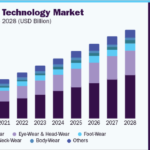Best Free BackUp Software For Windows 10/8.1/8/7 (EaseUS Data Backup Review)
Hello friends! I was just changing my computer’s OS a few days ago, at the time of Windows installation, there was an error in my hard disk, “Windows can not be installed to MBR Disk” and suggestion in GPT to convert to GPT. I had done my last Windows format. So I had to convert to Hard Drive Clean and GPT. Because of which all my data was deleted.
My hard drive had about 500GB of data, but I had taken a backup of some of my important data and saved it separately. That’s why I found my 100GB of important Data back. For this data backup, I used the EaseUS Data Backup software and How I used this software to recover data using this tool. This Software is very good for Data Recovery. So let’s get started.

EaseUS Data Backup Software:
The Complete System Backup Software for the EaseUS Data Backup Software. With the help of this software, every single feature connected to the computer can be backed up and cloned. Whether it is hard to drive, mail or system software.
This software is available in both Free and Paid versions. I had saved the backup of my data by downloading its free version and later restored it. I’ll tell you that the Free and Paid features of EaseUS Data Backup Software. So You can download anyone according to your requirements.
EaseUS Todo Backup Free:
Most backup software only gets free with a Trial version for a few days, after which it is necessary to buy them. But EaseUS Free Version is Completely Free. There will be some of these features available.
System Backup: With the help of this feature, backup of the whole computer can be taken, all applications and files can be configured only in a compressed file.
File Backup: If you only have to back up some selected and important files, then this is also possible with the File Backup option of the EaseUS Data Backup Software.
Disk / Partition Backup: If you have to take a backup of a particular local drive or the entire HDD and SDD, then backups of computer hard drives can be taken with the help of Free todo version software.
EaseUs Todo Backup Paid:
Easeus Todo Paid Version offers all those features, such as system backup, File Backup, and some special features. Such as Windows Cloning or System Cloning, Partition is cloning. This can clone any computer completely and if the system is fired for any reason in the future, then it will be returned again.
EaseUS Data Backup Software How To Download?
EaseUS Data Backup Software’s Free Version is also good because it also Provides our almost important Functions Which we want in our normal Computer.
An Email Id is required to download it. If you have an Email Id then you can click on this large Download Button.
As soon as you click on Download, you will first need to enter the Email Id for this software. After that click on Submit Button.
Now the download link will be found here, just click on it and you can download EaseUS Free Software.
After downloading the Windows software, we can install it like all of the other EXE files. After that, we are ready to back up a PC file or system. As soon as we launch this software.
There are 2 buttons along with all the Backups options, System Backup & Create Emergency Disk. If I have to take a backup of my entire system then I have to click on System Backup. If I want to take a backup of a file or drive, then I have to select it in that option.
Files Backup requires this option to be selected first. Then go to the location of the folder which has to be taken back and select it. After that, we will have to select a Backup Location, where we want to save the File Backup. After that click on Proceed to create a backup.
A backup of any Particular Drive or Partition can be taken from the Disk / Partition Backup option and can save it at any location. Backup of C Drive can be taken from the EaseUS Data Backup Software.
Whatever OS is Installed in Computer with the help of System Backup. Like Windows 7/8/10 we can also take a backup of this. Whenever our computer is ever in the future, we can restore it again with the help of that backup.
Similarly, there are many benefits to using this software. Because sometimes, when we do not want to, we computer gets formatted for some reason and the hard work of our years is also wasted. In such a way, Backup & Restore has such away.
Software Download Link: https://www.easeus.com/backup-software/tb-free.html
Special perks for you:
At Last, I Hope You Like our Article. If you have any Problem About Installation and Other Queries Then Please Ask in the Comment Box.
Author Profile

-
Hi I am Karan a passionate blogger. It's almost 4.5 years when I started blog writing in 2019. I am the owner of the Dailylist.in. My dedication to delivering reliable information and useful tips has earned him a loyal following among tech enthusiasts seeking reliable insights and recommendations.
If You have any query then email Us. dailylist88@gmail.com