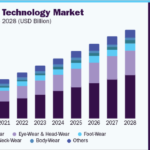Full Form of MMID in Banking
Full Form Of MMID in Banking (India), Mobile Money Identifier
Usually a bank issues a seven digit code to its customers which is MMID so that the latter can easily send money through the process of Immediate Payment Service (IMPS). With the help of MMID, the customers can do electronic fund transfers between different banks simply by using their smartphones. MMID is unique for each bank account. For example, if a customer has two different bank accounts, then he will have different MMID codes for each account. However, a customer can link a single mobile number in order to obtain MMID for different bank accounts. They can get MMID number only after applying for it. One can get it from a bank with the help of net banking or while applying for mobile banking.
MMID Full Form (Mobile Money Identifier)
Full Form Of MMID is Mobile Money Identifier. It is a seven digit code generated by the bank to allow users to carry out transactions using the mobile number without disclosing the account number and IFS code.
| Full For Of MMID | Mobile Money Identifier |
| Category | Business |
| Country | India |
Understand MMID and IMPS
If you want to use IMPS then you must have a bank account that is enrolled for mobile-banking services with your concerned bank. If you have not yet registered your mobile number with your bank, then you will have to go to the nearest branch of your bank and submit the application form to get this service. These forms are available on bank’s official websites or net banking website, which you can easily fill.
Once you have registered your mobile number in the concerned bank, then they will provide you with a unique seven-digit MMID code which you can use by instant transfers IMPS. This MMID code consists of first four digits unique identification number of the bank that is providing this IMPS facility to you.
Read Also:- Full Form Of ITI
Even if you have multiple bank accounts, your bank will allocate a unique MMID number for all your bank accounts. Since your MMID number is a combination of your account number and mobile phone number, you can easily understand which bank account the MMID Code refers to.
There are many ways by which you can generate MMID code according to your bank. Some banks auto-generate your MMID code when you register your mobile number for mobile banking. Some banks allow you to request an SMS to generate a seven-digit MMID code, while in some you have to put an online request to generate it from your net banking account.
How to transfer funds through MMID
- First of all log in to your mobile banking app.
- After this go to the fund transfer section and select IMPS.
- After this, add account number, mobile number and MMID code to initiate your beneficiary and your transfer.
- You can then verify this transaction through an OTP and mPIN.
- Money is debited from your account and gets credited to the receiver’s account immediately in a few seconds.
- After this you will receive an SMS where all the transaction details are mentioned. Keep this reference number safe so that if there is some issue then you can show it to the bank
FAQs | About Full Form of MMID in Banking
Q 1. Suppose if the customer holds more than one account connected to his / her mobile number, how does he/she select the account using which the money needs to be paid?
Every bank allocates a Mobile Money Identifier (MMID) linked to each account that has mobile banking activated. Hence, the customer is able to select the account using this MMID code.
Q 2. How to know the MMID of your registered account?
The MMID code would be automatically generated using the software when a mobile banking registration occurs. Moreover, the customer can easily find the MMID using the ‘Know your MMID’ section.
Q 3. What is the limit on the value of IMPS transactions?
This limit is defined by the RBI mentioned in the Mobile Payment Guidelines offered to banks. The customer is permitted to transact a daily cap of 50,000/- (total for all transactions) accessed via a downloaded application.
Author Profile

-
Hi I am Karan a passionate blogger. It's almost 4.5 years when I started blog writing in 2019. I am the owner of the Dailylist.in. My dedication to delivering reliable information and useful tips has earned him a loyal following among tech enthusiasts seeking reliable insights and recommendations.
If You have any query then email Us. dailylist88@gmail.com