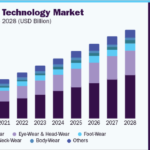How to Transfer Files from iPhone to Android Seamlessly via an Easy Way
Android phones and iPhones are excellent representatives of smartphones with different operating systems, which often arises heat discussion. No matter which phone you choose, you will experience its strengths and convenience. Many people like to go back and forth between them. What about you? What will you select this time, an Android phone or iPhone?
If you plan to switch to a new Android smartphone, then how will you cope with your data on the current iPhone? Anyway, it is best to transfer your files from the iPhone to Android. Then you won’t lose your contacts, photos, etc. So, how can you make it easier? Please keep reading.

Coolmuster Mobile Transfer
To help you move your data without effort, Coolmuster Mobile Transfer is ready. This software is good at transferring data between Android and iOS devices. Therefore, you can use it to copy your contacts, music, videos, pictures, and books from an iPhone to an Android phone. By the way, you can also move data from Android to iOS, Android to Android, and iOS to iOS.
One of its highlights is that it always transfers files with original formats and quality. In other words, you will directly receive the files on your destination device. Furthermore, you will not lose the existing data on your target phone.
Coolmuster Mobile Transfer Free:
Coolmuster Mobile Transfer is free to download, install, scan your mobile devices, and transfer 10 contacts from one phone to another, which is convenient for you to have a try. Actually, the free version has the same features as the paid one except for the restriction of transferring files.
This program supports various generations of Android OS and iOS, including Android 4.0 and upper, and iOS 5.0 and higher (Android 11 and iOS 16 are supported). With this powerful compatibility, it can recognize your devices fast.
Besides, it will list your files and put your files into different categories, so you can tick off the data types you want on the interface. In a nutshell, with this program, you can get your data onto another mobile phone with simple clicks.
Because it can establish the connection between Android and iOS phones via USB, it can complete the data transmission offline. Of course, it can read your data only but not share every single file. This is a reliable way to protect your privacy.
Plus, the developers of this software will optimize the function by updating versions. And you will receive the prompts for updates in time. In addition, if you have any suggestions or queries, you can contact the Coolmuster help center by email. Generally, they will respond to you within one workday.
Coolmuster Mobile Transfer Paid:
If you purchase a license for this data transfer tool and register it, you can transfer countless files from iOS to Android. Compared with cloud services, this one-stop transfer will not save your data to another place, and it doesn’t need a network. The paid edition will give you a complete experience if you like this transmission mode.
The pricing of a one-year license is $25.95. If you want the license to be efficacious forever, you can buy a lifetime license, costing $35.95, more affordable than subscribing to it year after year.
How to Install and Use Coolmuster Mobile Transfer
It is easy to copy files from an iPhone to an Android gadget with Coolmuster Mobile Transfer.
Step 1: Download it from its official website, and install it on your computer.
Step 2: Launch it, and connect your Android phone and iPhone to the computer via USB cables.
Step 3: Tap Trust on iOS, and enable USB debugging on Android. Then check the file types you like on the middle panel, and click Start Copy to begin the migration. Wait for the procedure to end. Once done, check your files on your Android device.
Conclusion
Look at this software, Coolmuster Mobile Transfer. It surely helps you transfer files from an iPhone to an Android phone, doesn’t it? But the good news doesn’t stop there. It is also capable of moving data on phones as well as Android tablets, iPads, and iPod touch devices. Undoubtedly, this program can support most Android and iOS mobile devices, since most OSes are on the supported list.
It’s a trustworthy option because it will keep your data from divulgence. Its read-only mode will make the whole transferring process secure. Another advantage is that it can copy data at high speed. There is no data loss after finishing the file migration. That’s why it has a giant user base.
Certainly, there are many other ways that you can utilize to transfer data between smartphones and tablets. But please concentrate on their safety and reliability before using them. At last, welcome to share your ways of moving files from iOS to Android in the comment area.
Author Profile

-
Hi I am Karan a passionate blogger. It's almost 4.5 years when I started blog writing in 2019. I am the owner of the Dailylist.in. My dedication to delivering reliable information and useful tips has earned him a loyal following among tech enthusiasts seeking reliable insights and recommendations.
If You have any query then email Us. dailylist88@gmail.com