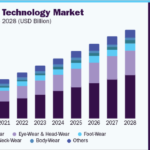How to Pay for Ola Rides Using PhonePe in 8 Easy Steps
In the digital age, transportation services have evolved significantly, making it easier than ever to book and pay for rides through smartphone apps. Ola, one of India’s most popular ride-sharing platforms, has made commuting convenient and hassle-free for millions of users. One of the most convenient ways to pay for your Ola rides is through PhonePe, a widely used digital payments platform in India. In this comprehensive guide, we will walk you through the steps to pay for Ola rides using PhonePe, ensuring a seamless and secure experience.
What is Ola?
Ola, founded in 2010, is an Indian ridesharing company with a mission to revolutionize transportation. It provides a variety of transportation options, including cabs, auto-rickshaws, and bike taxis. The Ola app allows users to book rides, select their preferred vehicle type, and pay for their journeys electronically. With the convenience and affordability it offers, Ola has become an integral part of daily commutes for many people in India.

What is PhonePe?
PhonePe is a popular digital payment platform in India that has gained widespread acceptance for its simplicity and ease of use. It allows users to make payments, transfer money, and even pay for a variety of services and bills. With its integration into numerous apps and services, including Ola, PhonePe has made it effortless for users to pay for their rides securely and efficiently.
How to Pay for Ola Rides Using PhonePe:
Paying for your Ola rides using PhonePe is a straightforward process that can be completed in just a few simple steps. Here’s a comprehensive guide to help you get started:
- Install the Ola and PhonePe Apps:
- If you don’t already have them, start by downloading the Ola and PhonePe apps from your device’s app store (Google Play Store for Android or Apple App Store for iOS).
- Sign in or Create an Account:
- Open the Ola app and sign in with your Ola account credentials. If you don’t have an Ola account, you can create one by providing your mobile number and verifying it through an OTP (One-Time Password).
- Similarly, open the PhonePe app and sign in or create an account. Ensure your PhonePe wallet is loaded with sufficient funds or linked to your preferred payment method.
- Book Your Ola Ride:
- Once you’re signed in to the Ola app, enter your pickup and drop-off locations. Select your preferred ride category (Micro, Mini, Prime, etc.), and tap on the “Book Now” button to request a ride.
- Choose Payment Method:
- After you’ve confirmed your ride details, you’ll be prompted to choose a payment method. Select “PhonePe” as your payment option.
- Complete the Ride Booking:
- Confirm the booking by clicking “Confirm Booking.” This action will take you to the PhonePe payment gateway for authorization.
- Authorize the Payment:
- PhonePe will request your permission to access your account details for payment processing. Allow the required permissions by clicking “Continue” or “Authorize.”
- Make the Payment:
- You will now be directed to the PhonePe payment interface. Here, you can select your preferred payment method, which can include your PhonePe wallet, linked bank account, or debit/credit card.
- Verify the payment details and tap “Pay” to complete the transaction.
- Receive Booking Confirmation:
- Once the payment is successful, you’ll receive a confirmation message from both Ola and PhonePe. Your ride details, including the driver’s information and vehicle details, will be available in the Ola app.
- Enjoy Your Ride:
- You’re all set! Your Ola ride is booked and paid for. You can track the arrival of your driver and enjoy a hassle-free journey to your destination.
Advantages of Using PhonePe for Ola Payments:
- Security: PhonePe employs advanced security measures to protect your financial information, making it a secure platform for payments.
- Convenience: With PhonePe, you don’t need to carry cash or worry about change. The payment process is quick and easy.
- Cashback and Offers: PhonePe often provides cashback offers and discounts for using its platform to make Ola payments, helping you save money on your rides.
- Unified Platform: By using PhonePe for Ola payments, you can consolidate your payment activities in one app, reducing the need to switch between multiple apps.
- Record-Keeping: PhonePe keeps a record of your transactions, making it easy to track your Ola expenses for budgeting and reimbursement purposes.
Troubleshooting Tips:
While paying for Ola rides using PhonePe is usually a smooth experience, you might encounter some issues from time to time. Here are some troubleshooting tips for common problems:
- Insufficient Balance: Ensure that your PhonePe wallet or linked payment method has enough funds to cover your ride.
- Payment Failure: If your payment fails, double-check your payment method details, ensure your card is not expired, or try an alternative payment method.
- Payment Not Reflecting: In case your payment is deducted but not reflected in the Ola app, contact Ola’s customer support for assistance.
- Technical Issues: If you encounter technical problems during the payment process, restart both the Ola and PhonePe apps and try again.
- Internet Connectivity: Make sure you have a stable internet connection to avoid payment delays or failures.
In Conclusion:
Paying for Ola rides using PhonePe is a convenient and secure way to enhance your commuting experience. With the increasing popularity of digital payment platforms, the partnership between Ola and PhonePe ensures that you can easily book and pay for rides in a hassle-free manner. By following the steps outlined in this comprehensive guide, you can seamlessly pay for your Ola rides, allowing you to focus on enjoying your journey. Say goodbye to the hassles of cash payments and embrace the ease of digital transactions with Ola and PhonePe.
Read Also : How to pay ola using paytm in 7 Easy Steps
Author Profile

-
Hi I am Karan a passionate blogger. It's almost 4.5 years when I started blog writing in 2019. I am the owner of the Dailylist.in. My dedication to delivering reliable information and useful tips has earned him a loyal following among tech enthusiasts seeking reliable insights and recommendations.
If You have any query then email Us. dailylist88@gmail.com